Taking pictures
After the start you can see the most important settings. The large area is the preview function and it is visible directly after start. During daylight the preview is overexposed of course. You can adjust the exposure time of the preview with a seekbar. During nighttime you can see the brightest stars and you can put the phone in the right direction.
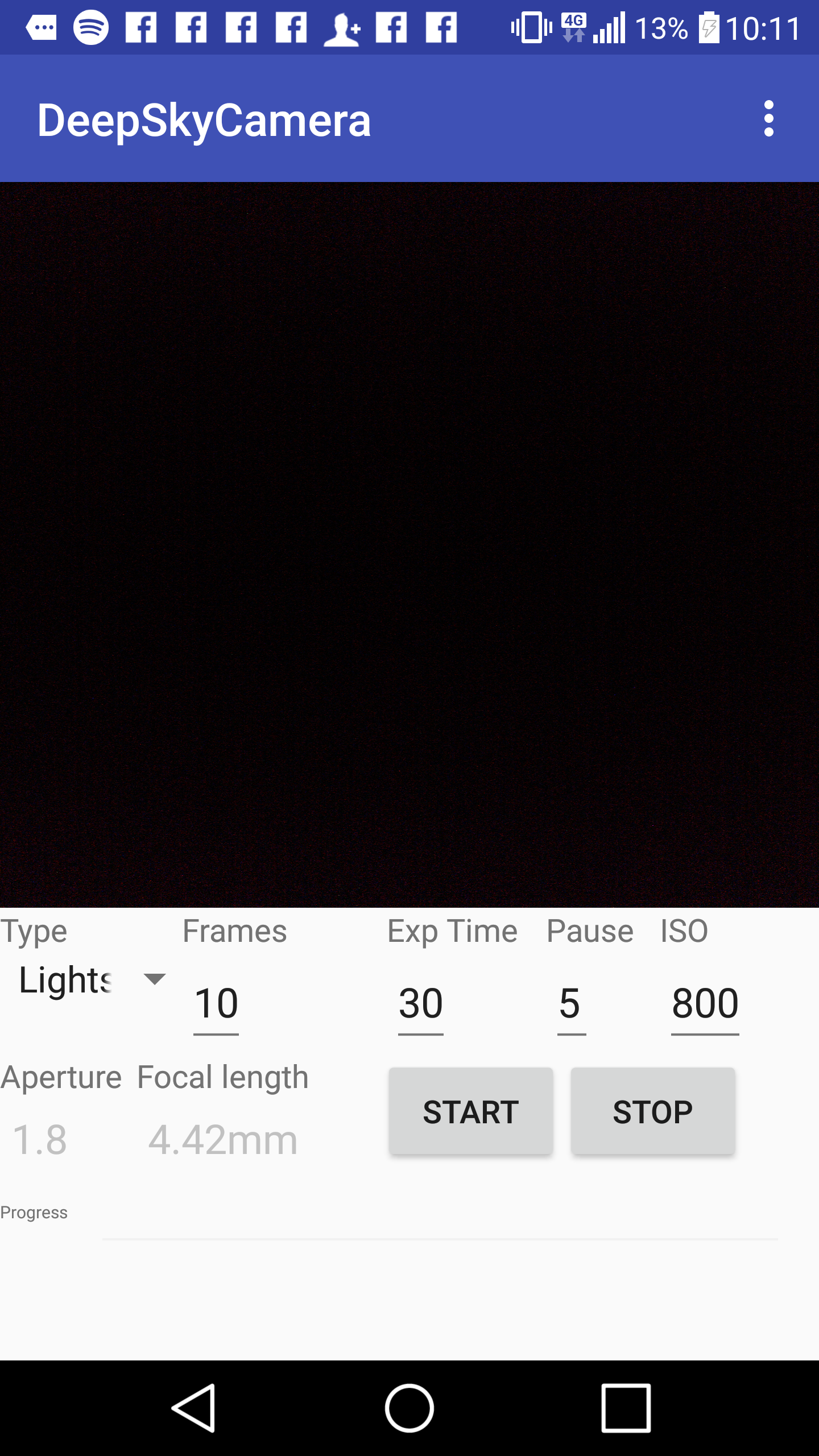
Below the preview are are the important settings. You can choose the type (lights, flats, darks, bias). You can type in the exposure time in seconds. Please pay attention to the exposure time. Most of the phones and the image sensors do not allow to use more than 30 seconds. The max exposure time is limited by the firmware of the camera sensor. The app can not change that. Its the same thing with the ISO value. The max ISO value is limited by the firmware of the camera sensor. The app can not change that. The spinner ISO lists the supported values. Or go to the menu and choose Info. You can see the supported ISO as well as the supportued exposure time.
The aperture and focal length are mostly fixed so you can not change them.
Press Start to start your plan.
Storage of your pictures
DeepSkyCamera stores the pictures on your phone. The default path is as follows:
Android/data/de.seebi.deepskycamera/files/Pictures/
You can change the path to whatever you want, e.g. DCIM. You change the path in the settings menu.
Please check your memory. You must have enough free space on your sd card or internal memory. Because the DNG files can become large (on my LG phone a DNG file is about 30MB) you need enough free space. A sd card is highly recommended. When you take 100 pictures you'll get 3GB in total. When you take flats, darks and bias frames you'll get 12 GB! An upload to the cloud or to your own HTTP-/HTTPS-Server is planned.
The field progress lists the number of pictures taken as well as the estimated end of the session.
Camera support
Please check the menu Info to get the supported ISO, the maximum exposure time and the resolution.
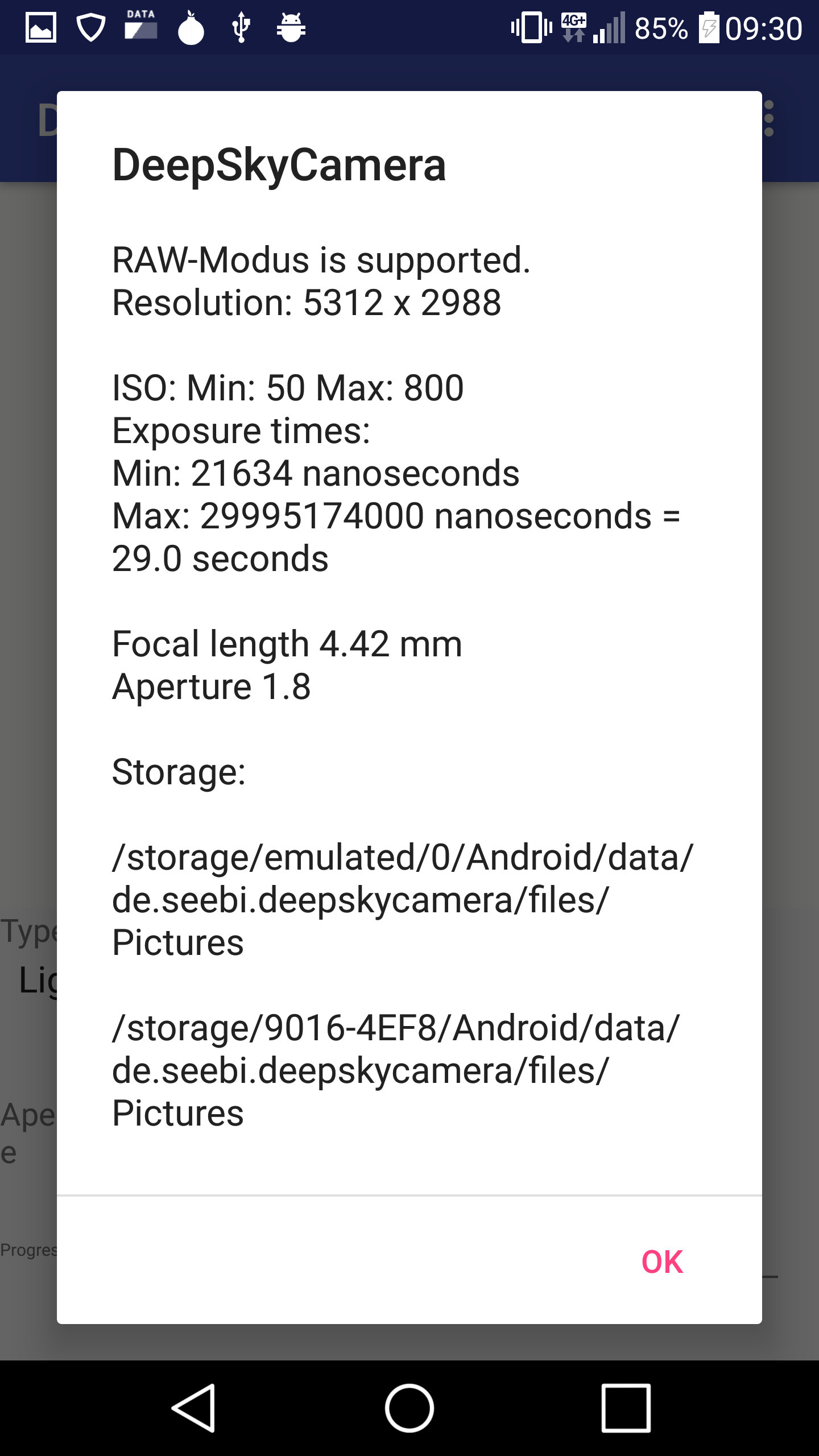
Focus
There are three options in the menu "Settings" to get the correct focus position:
- Infinity: app focuses automatically to infinity
- Hyperfokal: app focuses automatically to hyperfocal
- manual: you can set your own focus position. It appears a seekbar in the preview area where you can change the position easily.
Autofocus doesn't work because the stars are to far away. It depends on your phone which option "Infinity", "Hyperfocal" or "Manual" you must use. On LG G4 to G6 you can use "Infinity" - the focus is good. On other phones "Infinity" can lead to blurred images. On OnePlus 3 I needed manual focus with focus position 0.12. On Huawei P9 the focus position is 5 and on Huawei P20 Pro its 47.
You must test your phone with diffrent focus positions and check the images.
A good help is the zoom function for the preview area. Point the phone to a bright star and zoom with your fingers. The star becomes bigger and you can adjust the focus position. The change of the position on the seekbar changes the focus position immediately. The "quality" or the "sharpness" of the star changes according to your movement on the seekbar (hint: If you can't see stars in the preview area set the ISO value in the "Settings" menu to the highest possible value).
The best way is to take a couple of pictures with different focus positions. Check the pictures and you can determine the best focus position for your device.
The following table lists some devices with their focus position. I determined the fous position with lots of tests. Your phone can have other values!
| Phone | Focus position |
|---|---|
| Fairphone 4 | 0.54 |
| Fairphone 5 | -1.0 |
| Google Pixel | 0.51 |
| Google Pixel 2 XL | 0.88 |
| Google Pixel 3 XL | 0.52 |
| Google Pixel 4 | 0.1 |
| Google Pixel 5 | 0.2 |
| Google Pixel 6 Pro | 0.06 |
| Google Pixel 7 | 0.26 |
| HMD Global Nokia 7.2 | 0.09 |
| HMD Global Nokia G10 | 2.71 |
| Honor 7X | 5 |
| Honor 8A | 0.6 |
| Honor 8X | 202 |
| Honor 9 | 175 |
| Honor 10 | 71 |
| Honor 20 Lite | 85 |
| Honor 50 | Infinity |
| Honor 200 | 0.93 |
| Honor Magic6 Pro | 1.01 |
| Honor Magic V3 | 0.32 |
| Honor View 10 | 234 |
| Honor View 20 | -87 |
| Honor X6a | 1.15 |
| HUAWEI Mate 10 Lite | Infinity |
| Huawei Mate 20 Pro | -170 |
| Huawei Nova 5T | -200 |
| Huawei P9 Lite | 100 |
| Huawei P9 | 5 |
| Huawei P10 | 199 |
| Huawei P10 Lite | 100 |
| Huawei P20 Lite | -28 |
| Huawei P20 Pro | 47 |
| Huawei P30 | -41 |
| Huawei P30 Pro | -27 |
| Huawei P40 lite | 1.7.0: -27; 1.7.5+: 1.8 |
| HUAWEI P40 Pro | 16 |
| HUAWEI P60 Pro | 0.06 |
| HUAWEI Pura 70 Pro | -35 |
| HUAWEI P Smart Pro (2019) | 199 |
| LG G4 | Infinity |
| LG G5 | 1.25 |
| LG G6 | Infinity |
| LG G7 | -0.2 |
| LG G8s | 2.2 |
| LG Velvet 4G | -0.76 |
| Motorola Moto Edge 30 | -0.42 |
| Motorola Moto Edge 40 | 0.79 |
| Motorola Moto Edge 40 Pro | 0.11 |
| Motorola Moto G13 | 0.83 |
| Motorola Moto G23 | 2.43 |
| Motorola Moto G30 | 1.5 |
| Motorola Moto G50 | 0.40 |
| Motorola Moto G51 | 0.25 |
| Motorola Moto G52 | 0.93 |
| Motorola Moto G75 | -0.81 |
| Motorola Moto G84 | 0.11 |
| Motorola Moto G200 | 1.62 |
| Motorola Moto G Power (2021) | 1.12 |
| Motorola Moto E7 Plus | 0.16 |
| Motorola One 5G Ace | 0.22 |
| Motorola One Vision | 0.24 |
| OnePlus 3 | 0.05 |
| OnePlus 6T | 0.11 |
| OnePlus 7 | 0.16 |
| OnePlus 8 Pro | -0.28 |
| OnePlus 9 Pro | 0.7 |
| OnePlus Nord 10 | -0.16 |
| OPPO A16 | 3.0 |
| OPPO A53 | -0.06 |
| OPPO A72 | 0.0 |
| OPPO Find X2 Pro | -1.0 |
| OPPO Find X3 Lite | -1.0 |
| OPPO Find X3 Neo | 0.09 |
| realme 3 Pro | 0.0 |
| realme 5 Pro | 0.66 |
| realme 8 Pro | 0.39 |
| realme 12 Lite | 0.27 |
| realme C3 | 1.5 |
| realme C21 | 1.5 |
| realme C67 | 0.27 |
| realme GT Neo 2 | 0.08 |
| Vivo Find X2 Pro | -1.0 |
| Samsung A05 | 0.59 |
| Samsung A13 | 0.93 |
| Samsung A14 | 2.75 |
| Samsung A51 | 2.5 |
| Samsung A52 4G | -0.54; 1.9.0+/Android 12+: 244 |
| Samsung A52s | 219 |
| Samsung A53 5G | Sony IM683: 663 (Samsung focus), 0.48 (Camera2API focus) |
| samsung A70 | 0.1 |
| Samsung A71 | 0.54, 1.9.0+/Android 12+: 436 |
| Samsung M14 4G | 0.93 |
| Samsung M34 5G | -1.0 |
| Samsung M35 5G | 0.55 |
| Samsung S9 | 0.2 |
| Samsung S10 plus | 0.5; 1.9.0+/Android 12+: 239 |
| Samsung S21 (Exynos) | 1139 |
| Samsung S21 FE | 0.08 |
| Samsung S22 Ultra | 921 (Exynos), -0.65 (Qualcomm) |
| Sony Xperia 1 | 0.93 |
| Sony Xperia 1 III | 0.0 |
| Xiaomi 11T | 0.87 |
| Xiaomi 13T Pro | 0.49 |
| Xiaomi Mi 8 | 0.32 |
| Xiaomi Mi 9 SE | 0.63 |
| Xiaomi Mi 9T | 0.1 |
| Xiaomi Mi 10T | -0.34 |
| Xiaomi Mi 11 Lite 5G | 0.5 |
| Xiaomi 11T | 0.87 |
| Xiaomi 12T Pro | -0.67 |
| Xiaomi Mi A3 | 1.55 |
| Xiaomi Mi Mix 2 (rooted) | 2.0 |
| Xiaomi Mi Note 10 | 0.03 |
| Xiaomi Poco F5 | 0.09 |
| Xiaomi Poco M3 | 0.31 |
| Xiaomi Pocophone F1 | MIUI 10.2:0.1;MIUI 10.3:0.5 |
| Xiaomi Redmi 9 | 2.5 |
| Xiaomi Redmi 10 (2022) | 1.63 |
| Xiaomi Redmi Note 7 | 0.76 |
| Xiaomi Redmi Note 8 Pro | -0.34 |
| Xiaomi Redmi Note 8T | 1.16 |
| Xiaomi Redmi Note 9 Pro | 0.05 |
| Xiaomi Redmi Note 9S | 0.1 |
| Xiaomi Redmi Note 11 | 1.07 |
| Xiaomi Redmi Note 11 Pro | 1.21 |
| Xiaomi Redmi Note 12 | 1.17 |
| Xiaomi Redmi Note 13 | 1.13 |
| Xiaomi Redmi Note 14 | 2.48 |
| Xiaomi Redmi Note 14 Pro 5G | 0.35 |
| ZTE nubia Focus 5G | 0.24 |
Limitations
The maximum exposure time depends on the image sensor. The limit is mostly 30 sec due to the sensor.
The maximum ISO value depends also on the sensor.
Check you battery before you take pictures. Use electricity or a powerbank.
The app is executed in portrait mode. The landscape mode is currently not supported.
Hints
- Set your phone in airplane mode before taken pictures. In case of a phone call the app terminates.
- Check you battery before taken pictures. Use electricity or a powerbank.
- Store the pics on sd card if possible
In case of problems....
Please report problems to me. Tick the checkbox Log file in menu Settings. Produce the error again and send me the log file via app ("Report your phone").